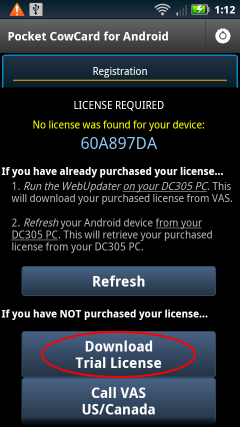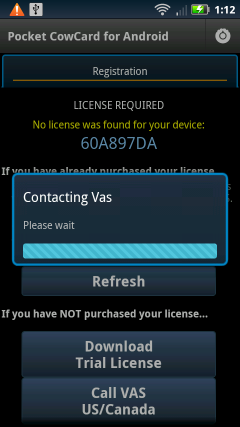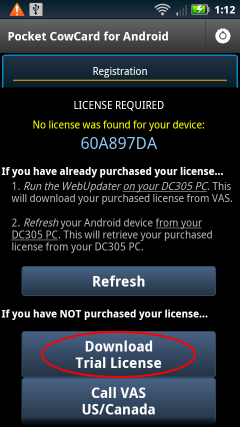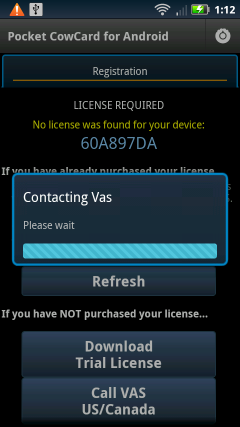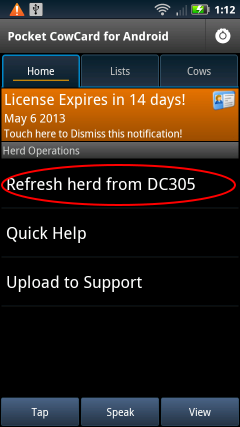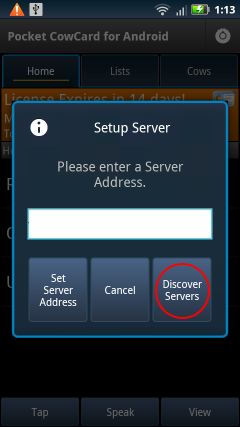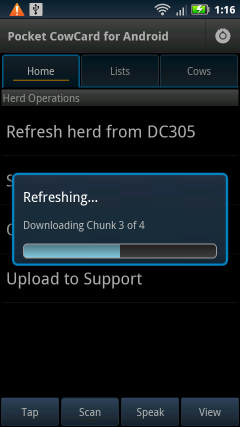PCC/Android Trial Licenses
| Revised |
Tuesday, May 6, 2014 10:46 AM PDT |
| By |
James C. Moger |
| Article ID |
307 (r4605) |
| Circulation |
PUBLIC
|
To facilitate the installation process and to help customers immediately focus on the utility of handheld cow data, PCC/Android supports one-touch retrieval of a trial READ license.
Installing PCC/Android
- Enable installation of non-market software:
- Android 2.x
- From your home screen...
- touch your Menu button
- touch Settings
- touch Applications
- in Unknown Sources check Allow installation of non-Market applications
- Android 4.x
- From your home screen...
- swipe down from the top right of your screen
- touch Settings
- touch Security
- scroll to Unknown sources and check Allow installation of apps from sources other than the Play store
- Download PCC-Android.apk from http://help.vas.com/android
- Open the downloaded PCC-Android.apk
- Review the permissions requested by PCC/Android and touch Install
- Touch Open to launch PCC/Android
Getting a Trial License
Obtaining a trial license is a one-step process: Just touch Download Trial License.
1. Touch Download Trial License
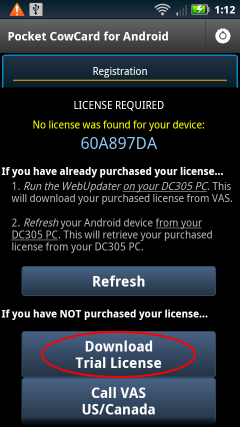 |
2. Retrieving Trial License
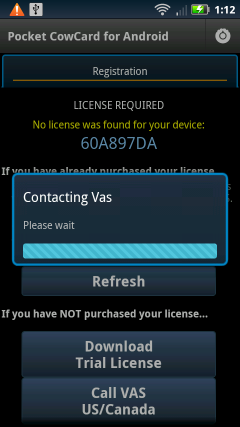 |
Refreshing
Rules & Requirements
- You must have a DC305 server built on or after April 11, 2013.
- Your DC305 server must have port 8080 open on it's firewall, assuming you are running a firewall.
- If you will be accessing your DC305 server from outside your local network (i.e. across the internet) you will need to port-forward port 8080 from your router to your DC305 server.
- If you are refreshing from inside your local network, make sure your phone has connected to your wifi router and has obtained a local ip address.
- If your local network has multiple wifi routers and multiple subnets, you may have to manually enter your DC305 server address instead of using Discover Servers.
1, 2, 3, Go!
Once you have your trial license, retrieving your herd data should be as easy as 1, 2, 3.
1. Touch Refresh herd from DC305
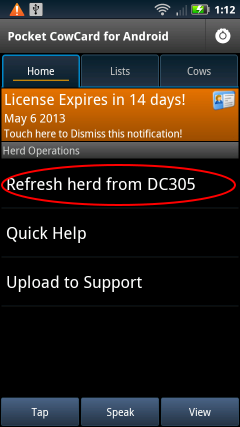 |
2. Touch Discover Servers
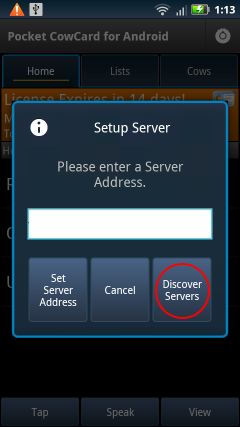 |
3. Successfully Refreshing!
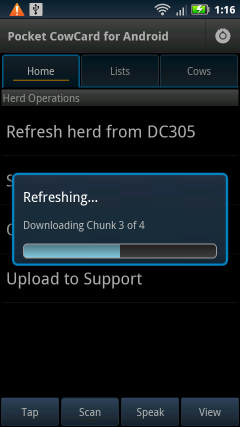 |